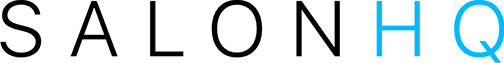So your storefront is live, now it’s time to share it with your clients ! Follow these 4 steps to download or print your unique QR code. Log into the SalonHQ Console you will be taken to your dashboard Click the Settings button on the left side of the Console Click on the QR code […]
Category Archives: Salon Owner
Link Your Bank Account
Why are we asking for your bank account information? In order to get paid your commission you will need to link your bank account to your SalonHQ account. Don’t worry, you can do this in just a few quick steps. We partner with Stripe to facilitate secure payments so all your information is stored with […]
Update Your Storefront
So your storefront is live but you would like to make some updates – no problem! Follow these 5 steps to update your Storefront. Log into the SalonHQ Console you will be taken to your dashboard Click the Settings button on the left side of the Console Upload a new square image or change your […]
Managing your Dashboard
Get the latest insights on your best selling items with with SalonHQ’s dynamic analytics. This view will display all your need-to-knows for your Storefront. Steps: From your Dashboard Admin view, click on Analytics Modify under Dates, the desired timeframe you’d like your analytics results to display (additional filtering options are underway!)
SalonHQ Sign Up Steps
Creating a Storefront with SalonHQ can be done in just 5 simple steps! Here’s how! Click on the invitation link:You’ll receive an invitation with a link from SalonHQ that’ll take you to your onboarding process and setting up your storefront! Setup your Storefront:Choose and enter the name of your storefront, your storefront name will also […]