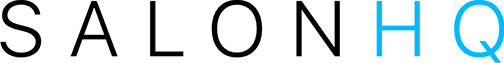Why are we asking for your bank account information?
In order to get paid your commission you will need to link your bank account to your SalonHQ account. Don’t worry, you can do this in just a few quick steps. We partner with Stripe to facilitate secure payments so all your information is stored with Stripe following banking regulations and security. To get started you will need your bank account information, your mobile phone and a valid form of identification to finish the process. When you are ready, follow these steps:
- From your SalonHQ Dashboard click Settings.
- Click Connect
- If your mobile number and email is pre-populated check to make sure it’s correct, or add it manually and click continue.
- Enter the 6-digit verification code sent to your mobile.
- Enter your personal details – all the fields are required so don’t forget to add your birthdate – click continue when you are finished
- Enter your bank information and click save
- Review your details and if you need to edit anything click the pencil icon in the upper right corner of the appropriate box. If everything looks correct go ahead and click the Submit button.
That’s it – your bank account is now linked and you can start selling and earning commissions!