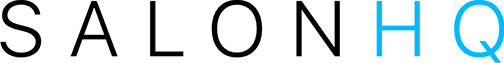So your storefront is live, now it’s time to share it with your clients ! Follow these 4 steps to download or print your unique QR code.
- Log into the SalonHQ Console you will be taken to your dashboard
- Click the Settings button on the left side of the Console
- Click on the QR code next to your Storefront name
- Click print or download
Pro Tip: This is also where you can copy your storefront URL to share with clients.
Start selling!