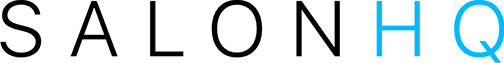SalonHQ is a free, turn-key solution that helps salon customers launch a customized digital storefront where they can earn a commission by selling your products.
SalonHQ helps you expand your reach, digitally by creating a new way for you to reach the end consumer with your products. With SalonHQ you can offer your salon clients an easy to set up one-stop shopping solution for post-salon and in-between salon visits for their clients, 24/7.
If you’re interested in creating a marketplace or suppling existing marketplaces with your products contact us at [email protected] to set up a introductory call.
Privacy Policy – Link or content?
Consent Management – Link or content?
Shipping
Orders may be shipped using various shipping providers and cost is determined based on what has been agreed upon with your Marketplace Owner. Please reference your Marketplace Owner-Seller Agreement for additional details.
We do not ship outside of the U.S. at this time.
Return Policy
Return policy will vary from one Marketplace Owner to another Marketplace Owner. We ask that you reference your Marketplace Owner-Seller Agreementfor additional details and established guidelines for returns.
Order Issues
SalonHQ’s customer service team handles all order issues. Depending on the agreement between you and your Marketplace Owner, we will address all order issues accordingly.
Product Limitations
Certain brands are restricted from being able to sell in specific geographies. As a result, during your inventory curation process, various brands/products may not be available for your selection.
Tax
SalonHQ will assess sales tax on all orders placed on Storefronts in accordance with the tax code of the state and city to which the order will be shipped. Sales tax will be calculated and made available to buyers at the time of checkout.
Nothing – it’s free and easy to set up!
Reports and analytics for optimal decision making
Get the latest insights on what your best-sellers are with SalonHQ’s dynamic metrics and analytics Dashboard. This view will display all your need-to-knows for your Storefront.
Steps:
- From your Dashboard Admin view, click on Analytics
- Modify under Dates, the desired timeframe you’d like your analytics results to display (additional filtering options are underway! Stay tuned!)
[short video introducing the Dashboard’s metrics and analytics.]