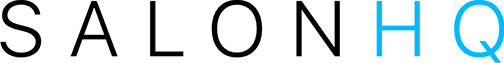SalonHQ is a free, turn-key solution that helps you launch a customized digital storefront where you can earn a commission by selling your favorite products.
SalonHQ is a new way to grow your salon business and engage with your clients. With SalonHQ you can offer your clients a one-stop shopping solution for post-salon and in-between salon visits for their hair care and styling needs, 24/7.
Use the link in the invitation email sent to you from [email protected], or scan the QR code on the promotional material – both will take you to start the onboarding process.
Nothing – it’s free and easy to set up!
Don’t worry – we understand that your priority is providing your clients the best possible service, that’s why we’ve made signing up for your digital storefront as easy as possible. You can sign up in just a few quick steps and start selling. Check out our onboarding video here:
[link to onboarding video]
Reports and analytics for optimal decision making
Get the latest insights on what your best-sellers are with SalonHQ’s dynamic metrics and analytics Dashboard. This view will display all your need-to-knows for your Storefront.
Steps:
- From your Dashboard Admin view, click on Analytics
- Modify under Dates, the desired timeframe you’d like your analytics results to display (additional filtering options are underway! Stay tuned!)
[short video introducing the Dashboard’s metrics and analytics.]
During the onboarding process, you will create your digital storefront. Feel free to reference the resources below for further information.
- [LINK TO HOW-TO ONBOARDING VIDEO]
- [LINK TO STEP BY STEP ONE-PAGER ONBOARDING GUIDE]
Please email us at [email protected] and we will look into why you haven’t received your invitation email.
You will need a square logo, your store name (which will be your unique URL to market to clients), your mobile phone and your bank information. Your bank information will allow us to pay your commissions through direct deposit.
During the setup process you will be asked to choose your customizations. The features available to customize are your Storefront name, your logo and the color theme. You will be prompted to choose a Storefront name, upload a square logo and choose your color theme during the setup process. Don’t worry – these features are editable even after you finish the setup process.
Super simple! By default all available products are added to your inventory. To curate what products you offer in your storefront, in your SalonHQ Platform go to Catalogs, here you will be able to deselect/select products for your storefront.
Once you have set up your digital storefront you have the ability to edit and change your logo, color theme and store name, keep in mind we don’t recommend changing your store name once you’ve started sharing it with clients as it is your unique URL. In your SalonHQ Console, settings, edit your image and color theme, again we do not recommend changing your store name once you’ve started sharing it with clients. You can see a short video on how to edit your features here:
[link to video]
If you would like to make changes to your connected bank account please reach out to [email protected] and we will be happy to help.
Please email [email protected] with a brief description of your issue(s) and our support team will get back to you. Standard Support Hours are 9:00am to 5:00pm, Eastern time, Monday-Friday, exclusive of observed holidays.
Please email us at [email protected] with a brief description of your situation and we’ll be more than happy to look into it!