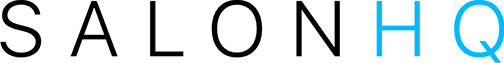Creating a Storefront with SalonHQ can be done in just a few simple steps! Here’s how!
Steps:
- Click on the link emailed to you from either SalonHQ or your Marketplace Owner
- Select various custom features for your Storefront*
- Enter Personal contact/information and Business contact/information
- Select the method you’d like to receive commission payments
- Click Submit
- Confirm your account once you receive an email about your submission
And you’re all set!
*If you’re a franchisee, please follow your corporate franchisor’s guidelines for Storefront designs.
Here’s a short video to help walk you through the process!
VIDEO HERE